To activate SAEAUT SNMP OPC Server™ version:
1. Install application SAEAUT SNMP OPC Server™ on PC where it will run.
2. Launch the SAEAUT SNMP OPC Server Configurator (Start ð Program Files ð SAEAUT SNMP OPC Server ð SAEAUT SNMP OPC Server Configurator).
3. Click on button „Enter key".
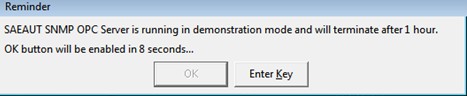
|
|
|
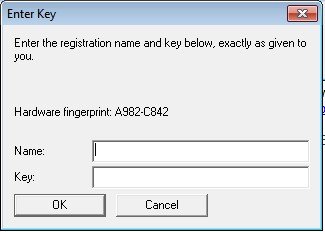
|
|
|
On the basis of your PC „Hardware fingerprint", we will generate the valid „Enter key" for your PC and send it back to you.
Please see the video about product activation.
Remark: It is possible to test full functionality of the SAEAUT SNMP OPC Server™ also without activation, but restart always after 1 hour of running is necessary.
Send feedback on this topic.
Copyright © 2004-2013, SAE - Automation, s.r.o. (Ltd.), All rights reserved.