This example shows how to use JavaScript to control or configure the output of SNMP OPC Server, and how to use internal and user's defined functions. According to the input value, the output will show today's date, or current time.
First, new Script Item called DateTime is created:
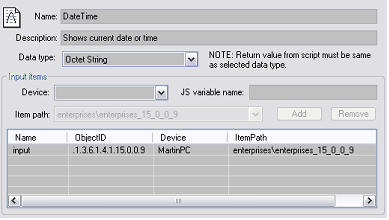
|
Than add new JS variable input, and set the Item Path to the Data Item. The output is different, according to the input value:
0 – View today's date
1 – View current time
2 – View both, date and time
Other – Undefined command
And the script :
| // according to input value, shows current date or time
|
| // the input is a data item
|
| function OnItemRead_DateTime(input)
|
| {
|
| var RetVal;
|
|
|
| switch( input )
|
| {
|
| // if 0 show date
|
| case 0 : RetVal = GetCurrentDate();
|
| break;
|
|
|
| // if 1 show time
|
| case 1 : RetVal = GetCurrentTime();
|
| break;
|
|
|
| // if 2 show both, date and time
|
| case 2 : RetVal = GetCurrentDate();
|
| RetVal += " ";
|
| RetVal += GetCurrentTime();
|
| break;
|
|
|
| // if 3 undefined commands
|
| default : RetVal = "UNDEFINED COMMAND";
|
| break;
|
|
|
| };
|
| return RetVal;
|
| }
|
|
|
| // get current date in format : "DD.MM.YYYY"
|
| function GetCurrentDate()
|
| {
|
| var s = "";
|
|
|
| dt = new Date();
|
|
|
| s = dt.getDate(); // days
|
| s += "." + ( dt.getMonth() + 1 ); // months
|
| s += "." + dt.getFullYear(); // years
|
|
|
| return s;
|
| }
|
|
|
| // get current time in format "HH:MM:SS"
|
| function GetCurrentTime()
|
| {
|
| var s ="";
|
|
|
| dt = new Date();
|
|
|
| s = dt.getHours(); // hours
|
| s += ":" + dt.getMinutes(); // minutes
|
| s += ":" + dt.getSeconds(); // seconds
|
|
|
| return s;
|
| }
|
Send feedback on this topic.
Copyright © 2004-2013, SAE - Automation, s.r.o. (Ltd.), All rights reserved.