Here we wil show :
| - | how to save last 5 values of some variable
|
| - | how to view these stored values to user
|
| - | statistical processing of these values, computing of average value
|
First, we need to create global array of size 5, we will call it g_history:
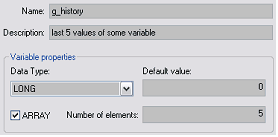
|
This array should be the same type as the watched item, in our case it is LONG. To save the values of this item into g_history array, the following script is used:
| function OnItemRead_MartinPC_enterprises_enterprises_15_0_0_4(enterprises_15_0_0_4)
|
| {
|
| // save last 5 inputs into g_history
|
| var i;
|
|
|
| // shift left values in g_history
|
| for ( i=0; i<4; i++ )
|
| {
|
| g_history[i] = g_history[i+1];
|
| }
|
|
|
| // set new top value
|
| g_history[4] = enterprises_15_0_0_4;
|
|
|
| return enterprises_15_0_0_4;
|
| }
|
|
|
| function OnItemWrite_MartinPC_enterprises_enterprises_15_0_0_4(enterprises_15_0_0_4)
|
| {
|
| return enterprises_15_0_0_4;
|
| }
|
The script to view these 5 values :
| // function shows last 5 values of some input
|
| // these values are saved in g_history global array
|
| function OnItemRead_LastValues()
|
| {
|
| var RetVal = "";
|
| var i;
|
|
|
| // show all values in []
|
| for ( i=0; i<5; i++ )
|
| {
|
| RetVal += "[" + g_history[i] + "]";
|
| }
|
|
|
| return RetVal;
|
| }
|
And the computing of average value :
| // compute the average of values in g_history
|
| function OnItemRead_Average()
|
| {
|
| var RetVal = "";
|
| var avg=0.0;
|
| var i=0;
|
|
|
| // compute sum of the values
|
| for ( i=0; i<5; i++ )
|
| {
|
| avg += g_history[i];
|
| }
|
|
|
| // divide the sum with the number of elements
|
| avg /= 5;
|
| RetVal = "Average = " + avg;
|
|
|
| return RetVal;
|
| }
|
Send feedback on this topic.
Copyright © 2004-2013, SAE - Automation, s.r.o. (Ltd.), All rights reserved.