|
|
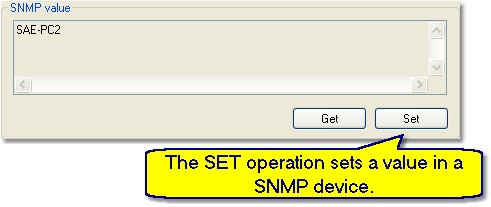
|
| Figure: SNMP value is retrieved ON-LINE from device.
|
After it, the SNMP SET dialog is shown (see picture below). To set a new value (e.g. SAE-PC1), fill the Value field and click on the OK button.
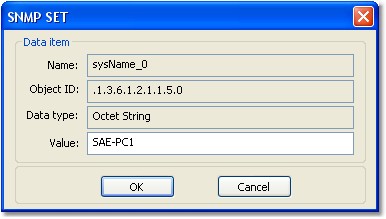
|
Information that SET operation was successful is presented by the following dialog:
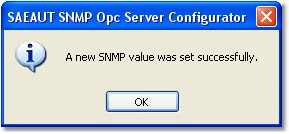
|
|
|
| In addition, it is possible to use the GET operation to verify that your new value was set.
|
In the case, that SET opearion failed, it is presented by one of following dialogs:
|
|
| 1. The SNMP device is unavailable. In this case, please verify or change the IP Address of the SNMP device.
|

|
|
|
| 2. The SNMP object with associated Object ID is unavailable. In this case, please verify or change the SNMP item associated Object ID.
|

|
Related articles
| How to verify whether your SNMP device is available? How to use GET, SET operations from the server configurator?
|
| The GET operation retrieves a value from a SNMP device.
|
Send feedback on this topic.
Copyright © 2004-2013, SAE - Automation, s.r.o. (Ltd.), All rights reserved.