With this command you can create new folder for the existing device in the project. When in the List control of the configurator (on the left panel) the device is highlighted, than you can choose from the menu Edit à New à Folder (or the shortcut key Ctrl+F) or you can click with the right mouse button on the device and from the pop-up menu choose the command New à Folder (or the shortcut key Ctrl+F).
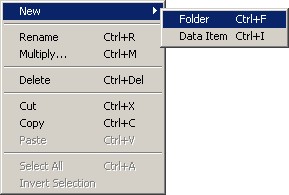
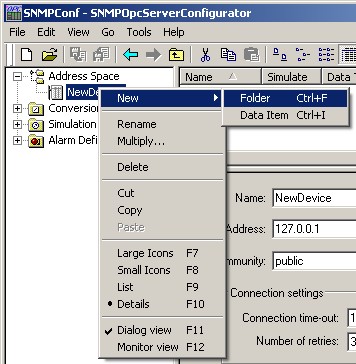
Figure: Opening of Folder dialog view
After this you have to specify the name of the folder in the folder setting dialog,
Send feedback on this topic.
Copyright © 2004-2013, SAE - Automation, s.r.o. (Ltd.), All rights reserved.