Then you have to specify the new project database. SNMP OPC Server work with MS Access database. In the following dialog, you have to define the destination and the name of this project database.
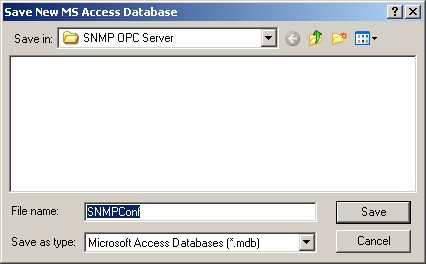
Figure: Dialog box - new configuration
|
|
Send feedback on this topic.
Copyright © 2004-2013, SAE - Automation, s.r.o. (Ltd.), All rights reserved.