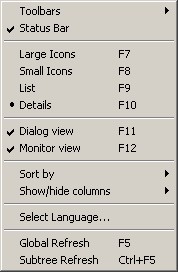
Figure: View menu
| · | Toolbars - hides or shows the Standard toolbar and Data manipulation toolbar
|
| · | Status bar - hides or shows the Status bar
|
| · | Next group of commands Large Icons, Small Icons, List and Details - change the look of the Details table
|
| · | Dialog view - hides or shows Dialog View
|
| · | Monitor view - starts or stops the internal OPC client application and shows or hides the Monitor view
|
| · | Sort by, Show/Hide columns - these commands enable sorting in Details and show or hide columns
|
| · | Select language - here you can select the language of the application
|
| · | Global Refresh - makes global refresh of the whole Item list control
|
| · | Subtree Refresh - makes refresh of some part of Item list control
|
Send feedback on this topic.
Copyright © 2004-2013, SAE - Automation, s.r.o. (Ltd.), All rights reserved.