|
|
|
|
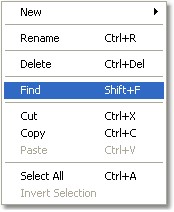 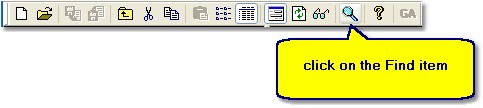
|
| Figure: The Find dialog box in the application menu and toolbar.
|
You can see the Find dialog box as it is shown on the following figures.
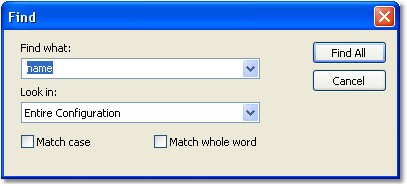 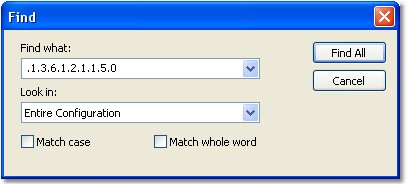
|
| Figure: Two examples of the Find dialog box.
|
|
|
The Find dialog box provides several standard search options to help you improve the accuracy of your search. It allows you to search entire configuration or only part of configuration.
Find what
| Enter the text for which you intend to search. Select the drop-down list to display the last 10 items entered.
|
|
|
| It allows you to search for in entire configuration or only in part of configuration. You can select a pre-defined scope from the drop-down list. These scopes include Entire Configuration, Data Items and Script Items.
|
|
|
| When selected, the search operation looks only for occurrences that match the uppercase and lowercase characters you enter in the Find what box.
|
|
|
| When selected, the search operation looks only for occurrences that match whole words.
|
|
|
Note that: The Find Results tab allows you to review each individual search occurrences directly in the main Tree view and also the item details in Dialog view.
To review individual search occurrences please Double Click on an item directly in Find Results. Then, the item details will be shown as in the figure below.
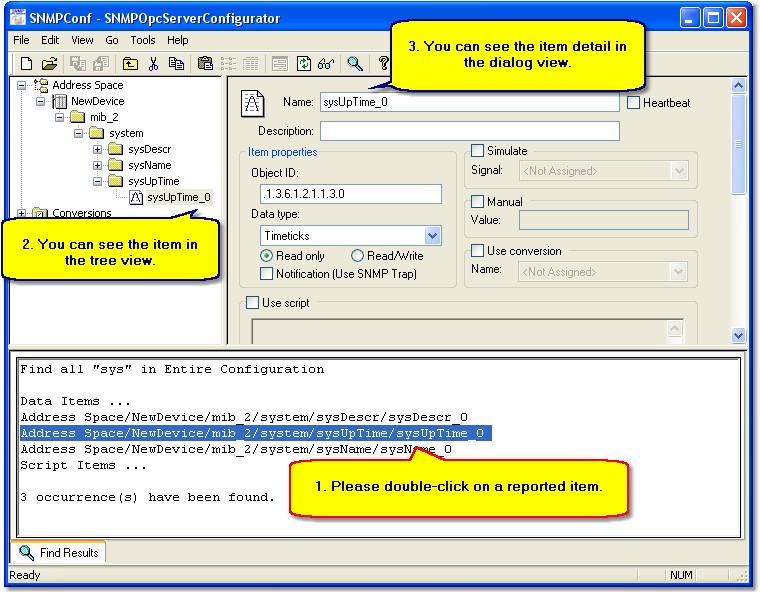
|
| Figure: The Find Results tab and review of individual items in associated views.
|
|
|
| Find
|
Send feedback on this topic.
Copyright © 2004-2013, SAE - Automation, s.r.o. (Ltd.), All rights reserved.