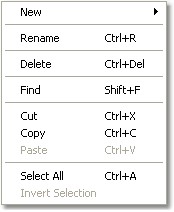
This commands are available in Edit menu:
| · | New - creates a new item (device, folder, data item)
|
| · | Rename - renames an existing item
|
| · | Delete - deletes selected item
|
| · | Find - allows you to search for text within the current configuration and then interactively review matches.
|
| · | Cut, Copy and Paste - standard clipboard functions
|
| · | Select all - this command selects all items
|
| · | Invert selection - this command invert the selection of items
|
Send feedback on this topic.
Copyright © 2004-2013, SAE - Automation, s.r.o. (Ltd.), All rights reserved.