| · | Configuring of:
|
| · | OPC Item mapped to the MIB variable transferred using SNMP commands SET and GET
|
| · | OPC Item mapped the MIB variable transferred within SNMP TRAP – the check box Notification (Use SNMP Trap) must be checked in
|
| · | Configuring of OPC Item mapped to round trip time of ICMP ping for the device - the check box Heartbeat must be checked in
|
| · | Assigning of:
|
| · | a simulation signal to the OPC item
|
| · | a constant value to the OPC item
|
| · | a conversion to the OPC item
|
| · | an alarm definition to the OPC item
|
| · | Editing of a function(s) written in JScript:
|
| · | that is used for recalculating of MIB variable value to the OPC item value when OPC clients reads from SNMP OPC server
|
| · | that is used for recalculating of OPC item value to the MIB variable value when OPC clients writes to the SNMP OPC server
|
| · | that are used for both reading and writing
|
| · | Sending SNMP command SET or GET to MIB variable on device with defined OID
|
|
|
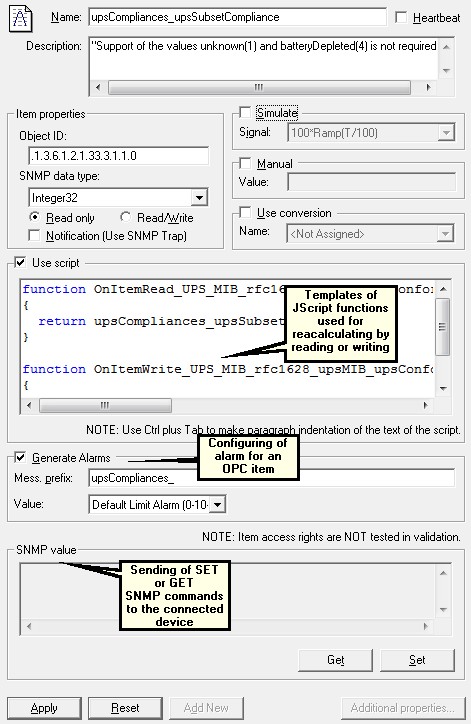
Figure: Dialog view to define OPC items
Name
| arbitrary within address space unique name of the OPC Item that does not contain spaces. It can be edited by hand, imported on line from device or off line from MIB file of a device (the characters like *, ., /, -, :, _, ;, " are not allowed).
|
Heartbeat
If checked in, the OPC item will on runtime contain round trip time of the ICMP ping to the device
|
|
| It can be edited by hand or imported from MIB file of a device
|
Item properties
| Object ID
|
| OID of the MIB variable from device. It can be edited by hand, imported on line from device or off line from MIB file of a device
|
|
|
| SNMP Data Type
|
| Type of data as can be read / written to the SNMP device
|
|
|
| Read only - Read/Write
|
| Access rights from OPC client to OPC server
|
|
|
| Notification (Use SNMP Trap)
|
| If checked in, it is supposed that MIB variable from device will be transferred within SNMP TRAP. Other way SNMP GET / SET will be used
|
Simulate
| If checked in, instead of a MIB variable OPC item will be changed according to predefined simulation signal
|
|
|
| Signal
|
| Name of the predefined simulation signal
|
|
|
| If checked in, instead of a MIB variable OPC item will have constant predefined value
|
|
|
| Value
|
| Value of constant predefined value
|
Use conversion
| If checked in, predefined conversion will be applied on OPC item value by reading or writing
|
|
|
| Name
|
| Name of the predefined conversion
|
|
|
| If checked in, calculations by reading / writing will be executed. Edit box is used as JScript editor with highlighted syntax. Within functions can be used global variables. The result of editing can be found in the file ServerScript.js in directory C:\Users\user\Documents\SAEAUT SNMP OPC Server\Configurations\. In case that you want to open another configuration, please back up the file first.
|
|
|
| If checked in, a preconfigured alarm definition will be associated with the OPC item.
|
|
|
| Mess. prefix
|
| A few OPC items can be associated with the same alarm definition. To distinguish alarm messages for distinct OPC items a message prefix can be used.
|
| Value
|
| Name of the preconfigured alarm definition
|
SNMP Value
| There is possibility to verify OID on device on line and read / write values directly from configurator
|
|
|
| GET
|
| Value of the MIB variable will be read and show in edit box
|
|
|
| SET
|
| Value of the MIB variable edited within edit box will be sent to device using SNMP command SET
|
Remark: In case that check box Heartbeat is checked in, only Name and description has to be configured.
Send feedback on this topic.
Copyright © 2004-2013, SAE - Automation, s.r.o. (Ltd.), All rights reserved.