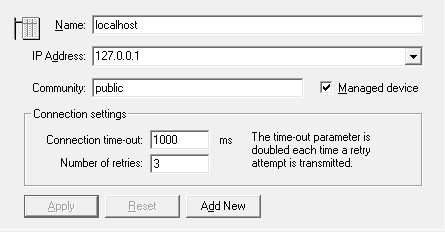
Figure: Dialog View used to configure a device
Name
| arbitrary within address space unique name that does not contain spaces.
|
IP Address
| IPv4 IP address xxx.yyy.zzz.www
|
|
|
| Community used for SNMP SET, GET and TRAP messages
|
Managed device
| If checked in it is supposed that managed device is configured, Other way unmanaged device is configured
|
Connection settings
| Connection time-out
|
| Time after that communication will be repeated if none answer has come from device and number of retries is lower than configured
|
| Number of retries
|
| Number of retries if none answer from device
|
Send feedback on this topic.
Copyright © 2004-2013, SAE - Automation, s.r.o. (Ltd.), All rights reserved.