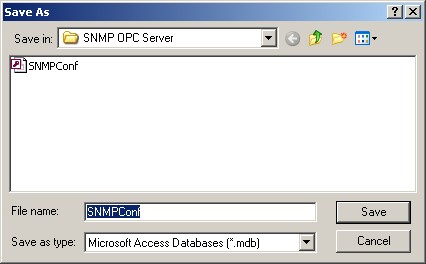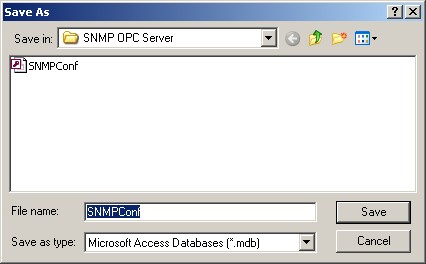The configurator allows you to save the project database to your hard drive. You can select from the File menu command Save as, and than specify the name and the location of the project database. You can define the name and the directory of the project database.
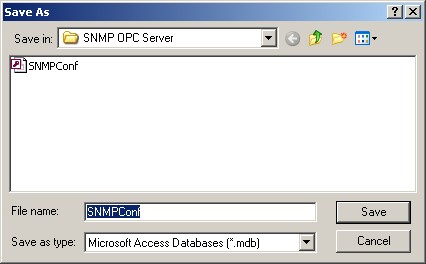
Figure: Dialog box - Save configuration as
Send feedback on this topic.
Copyright © 2004-2013, SAE - Automation, s.r.o. (Ltd.), All rights reserved.