At first, choose the item you want to rename from the list box (it could be, device, folder or data item)
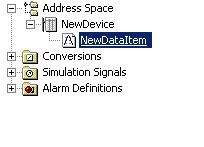
Then right-mouse click on the item or from the menu
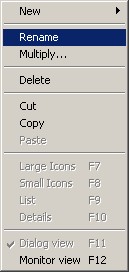
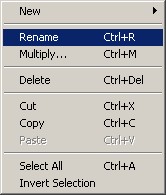
Now you can change the name of the selected item
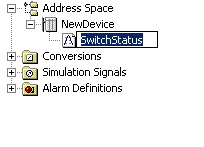
Send feedback on this topic.
Copyright © 2004-2013, SAE - Automation, s.r.o. (Ltd.), All rights reserved.